Microsoft’s Copilot; is it better than Gemini?
Microsoft Copilot is an outstanding Ai assistant that surrounded into Microsoft ecosystem and work with applications and service likes Microsoft 365, Azure and Dynamic 365.
Microsoft Copilot is an Ai assistant that have capabilities of large language models (LLMs) like GPT and integrates them seamlessly into Microsoft tools such as Word, Excel, PowerPoint, Outlook, and Teams. Copilot can boost productivity by intelligent insights and increasing creativity in professional and personal works.
Key Features:
- 1. Document Generation and Editing (Word): Copilot help with drafting documents, writing sentences, summarize documents and collecting content. It can change its tone, language and style according to user. Its benefits are, it save time and improve quality of writing. Sometimes it over-generalize.
- 2. Data Analysis and Visualization (Excel): Copilot shortens data analysis, highlights trends, creating formulas, and automatic repetitive tasks. It is easily accessible for any one even for non-technical person. That reduce time for complex data manipulation
- 3. Presentation Building (PowerPoint): It helps in PowerPoint to create professional quality slides from simple prompt and also offers design and layout suggestion. It fastens deck creation but it is limited to pre-configure style.
- 4. Communication (Outlook): Copilot helps in drafting email responses and listing the inbox messages and also set meeting based on contextual information. It is efficient for inbox management that reduce the burdens of administrative work.
- 5. Collaboration Tool (Teams): It summarize meeting notes and generates up-coming tasks also helps in team collaboration. It confirms that no important information is missed that improve team collaboration.
- 6. Developer Support (GitHub Copilot): GitHub Copilot is an extension of Microsoft extension used for coding that offers autocomplete Suggestions and snippets to fasten development process. It perform great for repetitive coding pattern and similar projects. But many suggestion insure or old codes that cause errors in coding.
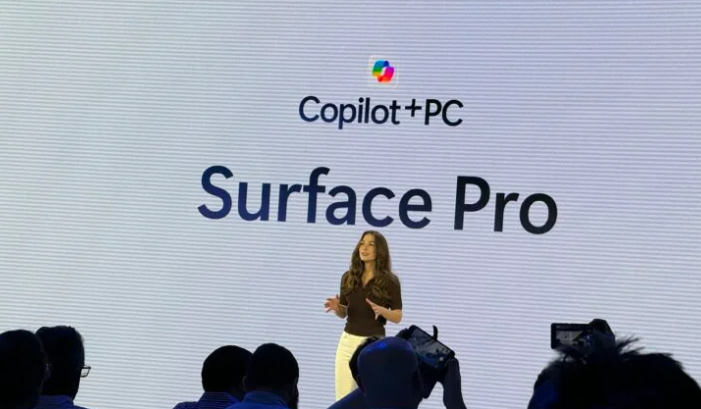
Strengths:
- Seamless Integration: It works with deeply fixed with Microsoft’s ecosystem that makes it naturally existing users.
- Users-Friendly: It is accessible to any professional in industries and even a normal person.
- Time saver and customizable: It save time by repetitive tasks and can customize in order of specific users need over time.
Drawbacks:
- Depends on Input quality: Output highly depends on the users prompt
- Data Privacy: Like other Ai tools, it not highly care about data security that specifically handles important business information.
- Occasional Inaccuracies: Like other Ai tools, it may occasionally provide incorrect and unsuitable response.
- Pricing: It comes with Microsoft 365 subscription plan and for advance features charge additional cost. This pricing is okay but can feel expensive for small organizations or a person.
Conclusion:
Microsoft Copilot is a powerful Ai tool for business and individuals. Its main power is to save time by solving problems in some minutes that requires long time and efforts. It also improve work quality. Overall, compared to other Ai tools I rate it 4.5/5
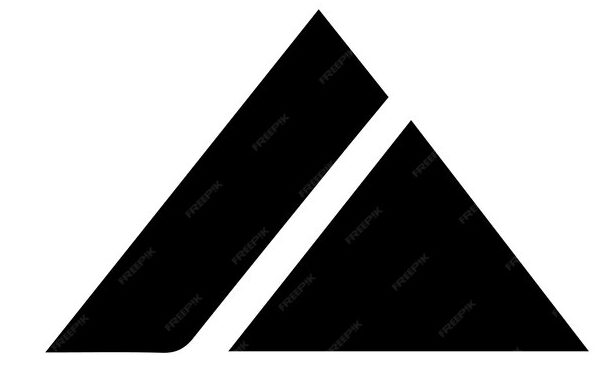


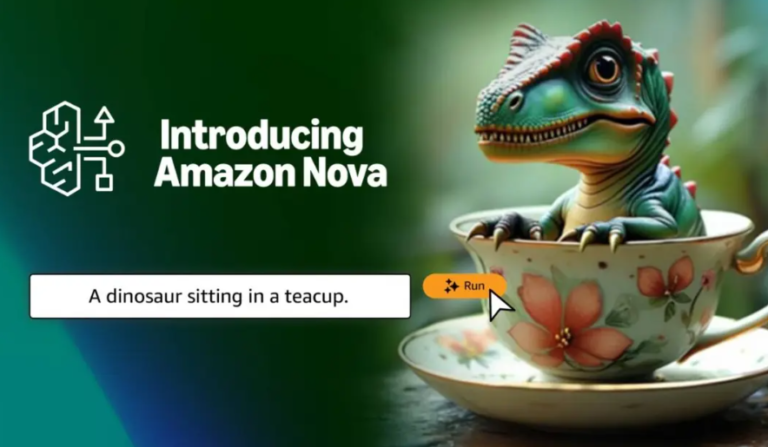


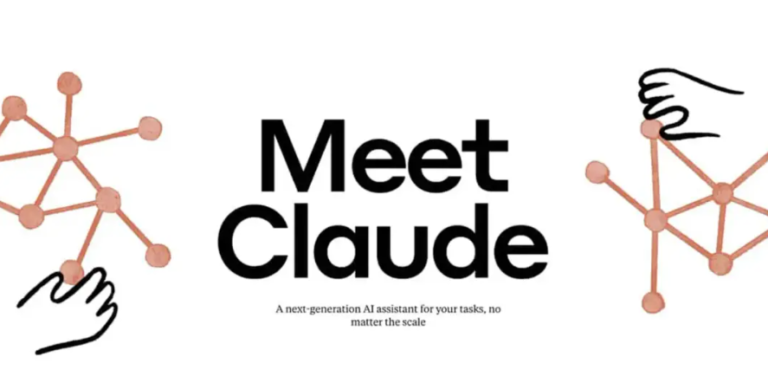
One Comment